Why is Defining Your IT Needs the Crucial First Step Before Hiring an MSP?
- M London
- Mar 6
- 6 min read
Let’s talk about something super important today—figuring out what your company needs from its IT setup. I know, I know, IT stuff can feel overwhelming, like trying to solve a puzzle with missing pieces. But trust me, taking the time to define your IT needs before hiring a Managed Service Provider (MSP) is a game-changer. It’s like making a shopping list before you hit the grocery store—without it, you might end up with a cart full of stuff you don’t need and still forget the milk!
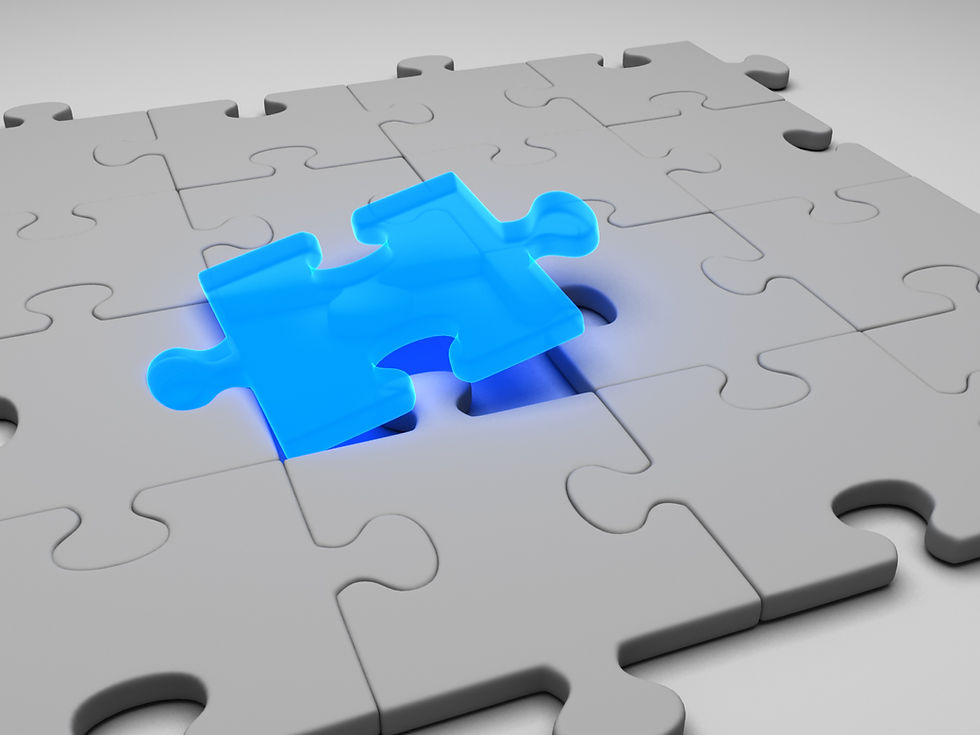
So, grab a coffee, and let’s walk through this together. I’ll break it down into simple steps that anyone can follow, even if tech isn’t your thing. By the end, you’ll feel confident about what your business needs and how to find the right MSP to make it happen. Plus, I’ll sprinkle in how a company like MSP Align can swoop in to make this whole process even easier for you.
Why Does Defining Your IT Needs Matter?
Picture this: You hire an MSP because your computers keep crashing, and you’re tired of dealing with it. They show up, set up some fancy systems, and charge you a hefty fee. But then you realize they fixed the crashes… and nothing else. Your team still can’t share files easily, your customer data isn’t secure, and your online store keeps glitching. Why? Because you didn’t tell them exactly what you needed—they just guessed.
That’s why figuring out your IT needs first is so crucial. It’s like giving your MSP a roadmap. Without it, they’re driving blind, and you’re the one stuck with the bill. When you know what your business needs, you can hire the right MSP, save time, avoid headaches, and maybe even cut costs. Pretty cool, right?
Step 1: Look at What’s Happening Now
Okay, let’s start simple. Grab a notebook or open a doc on your computer and ask yourself: What’s going on with my IT right now? This is all about taking stock of what’s working and what’s not.
What’s breaking? Are your computers slow? Does your email keep going down? Are you losing customers because your website crashes?
What’s missing? Do you wish your team could work from home more easily? Do you need better security because you’ve heard about cyberattacks?
What’s annoying? Maybe it takes forever to get a printer working, or your software feels outdated.
Write it all down, even the little stuff. For example, if your team wastes an hour a day waiting for a program to load, that’s a big deal over time! This list is your starting point—it shows you where your IT is letting you down.
Step 2: Think About Your Business Goals
Now, let’s zoom out a bit. What’s your business trying to do in the next year or two? Your IT should help you get there, not hold you back. Ask yourself:
Are you growing? If you’re planning to hire more people or open a new location, your IT needs to keep up. More employees might mean more laptops, a bigger network, or extra security.
Are you selling more online? If your online store is taking off, you’ll need a website that can handle more traffic and a system to track orders without crashing.
Are you going remote? If your team wants to work from home, you might need tools like video calls or cloud storage.
For example, let’s say you run a small bakery, and you want to start delivering cakes across town. You’ll need a way for customers to order online, a system to track deliveries, and maybe even a tablet for your drivers. That’s all IT stuff! Knowing your goals helps you figure out what tech you’ll need to make them happen.
Step 3: Talk to Your Team
You don’t have to do this alone—your team can help! They’re the ones using your IT every day, so they probably have some thoughts. Sit down with them (or send a quick email) and ask:
What tech problems drive them crazy?
What tools would make their jobs easier?
Do they feel safe with your current setup—like, are they worried about hackers?
Maybe your receptionist hates the phone system because it drops calls, or your salesperson wishes they could check inventory from their phone. These little insights add up. Plus, when your team feels heard, they’ll be happier with whatever IT fixes you bring in.
Step 4: Check Your Budget
Let’s talk money for a sec. IT can get pricey, but it doesn’t have to break the bank. Think about what you can afford to spend on tech each month. Be honest—there’s no point in dreaming up a million-dollar system if your budget is more like a few hundred bucks.
Also, think about what you’re losing by not fixing your IT. If your website goes down and you lose $500 in sales, that’s a clue that spending $2000 a month on an MSP might be worth it. It’s all about balance—spending enough to solve problems without going overboard.
Step 5: Make a Wish List
Now comes the fun part—making your IT wish list! Take everything you’ve learned so far and write down what you want your MSP to handle. Keep it simple, like:
“Fix my slow computers.”
“Make my website run smoothly.”
“Keep hackers out of my customer data.”
“Set up a way for my team to share files easily.”
This list doesn’t have to be perfect—it’s just a starting point. The right MSP will take it and turn it into a plan that fits your business.
How MSP Align Can Help
Okay, here’s where MSP Align comes in to save the day. Figuring out your IT needs is a big job, and finding the perfect MSP to match those needs can feel like searching for a needle in a haystack. That’s what MSP Align does—we take the hard work off your plate.
Here’s how we help:
IT Needs Analysis: We’ll sit down with you, look at your business, and help you figure out exactly what your IT needs are. No guesswork—just clear answers.
Provider Research: We dig through tons of MSPs to find the ones that fit your needs and budget. You don’t have to spend hours Googling—we do it for you.
Contract Negotiation: We talk to the MSPs, negotiate the best deals, and make sure you’re getting top-notch service at a fair price.
Performance Monitoring: Once your MSP is on board, we keep an eye on them to make sure they’re doing what they promised.
Ongoing Oversight: We stick around to manage the relationship, so you can focus on running your business, not babysitting your IT.
Basically, MSP Align is like your IT fairy godmother. We save you time, cut your costs, and make sure you’re not stuck with a provider that doesn’t deliver. Whether you’re a small bakery or a growing online store, we’ve got your back.
Step 6: Be Ready to Ask Questions
Once you’ve got your IT needs figured out, you’ll start talking to MSPs (or let MSP Align handle that part). Either way, it helps to have some questions ready. Here are a few easy ones:
“Can you fix the problems I’m having right now?”
“How will you keep my data safe?”
“What happens if something breaks—how fast can you fix it?”
“How much will this cost me each month?”
These questions make sure the MSP understands your needs and can actually help. If they can’t answer clearly, that’s a red flag.
Why This Step Saves You in the Long Run
Taking the time to define your IT needs might feel like extra work now, but it pays off big time. Think about it: When you know what you need, you won’t waste money on stuff that doesn’t matter. You’ll pick an MSP that’s the right fit, not just the first one you find. And your business will run smoother, which means happier customers and less stress for you.
Without this step, you’re rolling the dice. You might end up with an MSP that overcharges, underdelivers, or just doesn’t get your business. That’s a headache nobody needs.
So, there you have it—your guide to defining your IT needs before hiring an MSP. It’s all about knowing where you’re at, where you want to go, and what’s standing in your way. With a little time and some simple questions, you’ll have a clear picture of what your business needs to thrive.
And if it still feels like too much to tackle alone, don’t worry—MSP Align is here to help. We’ll guide you through the process, find the perfect MSP, and make sure your IT runs like a dream, all while saving you time and money. It’s like having a best friend who’s an IT expert!
Ready to get started? Take that first step today—grab that notebook, jot down your thoughts, and see where it takes you. Your business deserves IT that works as hard as you do!






